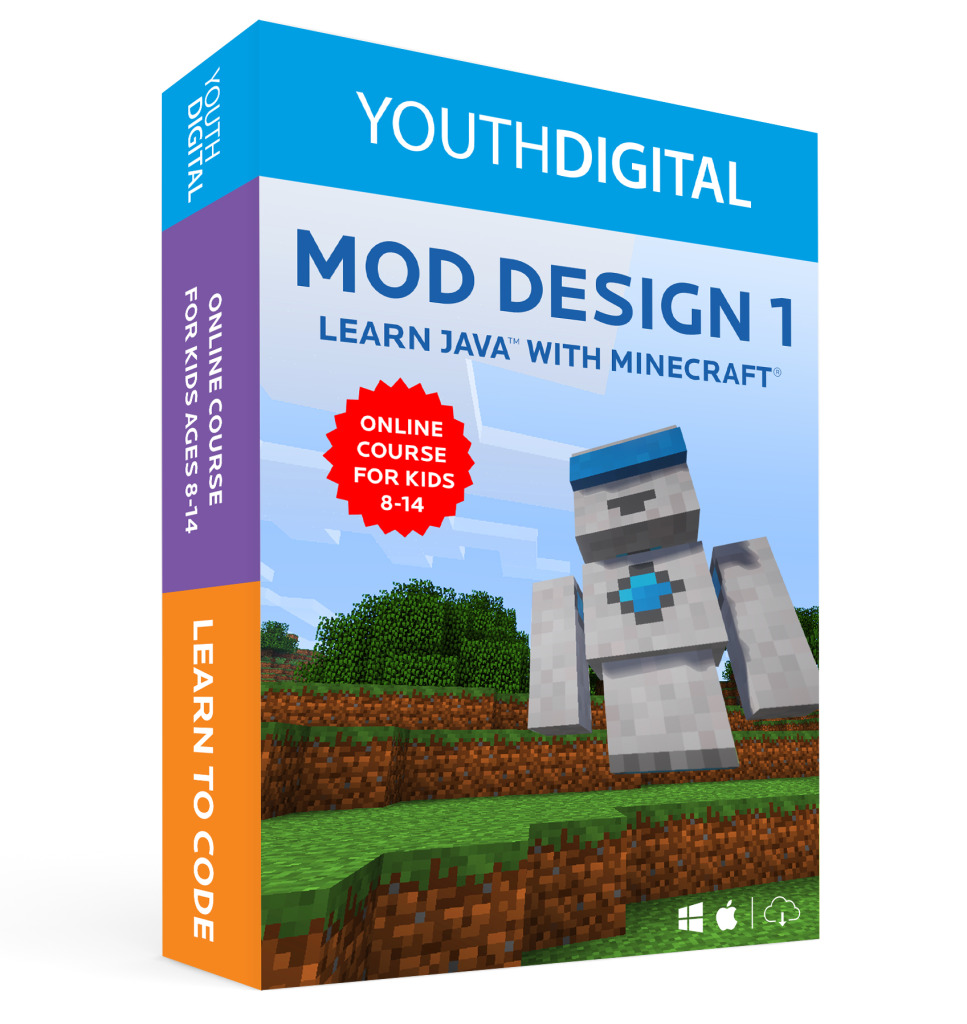 Youth Digital is an elearning company focusing on teaching technology to kids, and they have struck a cord with their course called MOD DESIGN 1 Learn Java® with Minecraft®. My 11 year old son, has been asking me to help him create a Minecraft Mod for ages, and my response has always been that it takes real programming knowledge, and while I can code a web page, creating a mod in java is beyond my ability.
Youth Digital is an elearning company focusing on teaching technology to kids, and they have struck a cord with their course called MOD DESIGN 1 Learn Java® with Minecraft®. My 11 year old son, has been asking me to help him create a Minecraft Mod for ages, and my response has always been that it takes real programming knowledge, and while I can code a web page, creating a mod in java is beyond my ability.
When I became aware of Youth Digital’s course, I knew immediately that despite it being an elearning course, my son would be thrilled to give it a try. It has fun videos and a game-like progression system. The only question in my mind was would it really resonate with my son, would he be able to stick with the course, and would he actually learn anything. Turns out that the answer to all those questions was “absolutely”.
My boy was so excited that he demanded to write his own review of the course. I promise you, this is not typical behavior. Here are his thoughts:
Mod Design 1 is a program that teaches kids ages 8-14 Java and how to program their own additions to Minecraft. I think using the appeal of Minecraft as a platform is a good idea. I made my own mod, and I had a great time and I learned a lot about Java. I used Glyph to program Java.
One reason that this is easier than a book on Java is that it has highly detailed and informational videos about the subject, while also being utterly hilarious. The person featured in the videos just made it unique and fun.
There is a great points system to get you engaged. You do well on quizzes – you get points. If you get enough points, you can earn an extra line of code that allows you to add awesome effects to your Minecraft items, like lightning swords, foods that make you invincible, speedy, or slow. There are many things you can get with your points.
You can make your own mobile entity, or “mob”. You can texture it, and make it have your own custom A.I. For example, you could make a dragon man and make him fly and shoot fireballs. You could make a pig go fast and hit people in the air like an iron golem. For example, I made the cookie monster, for my Cookie Mod.
Another cool feature is that you can fully customise your tools, creative tab, armor, and weapons. You can even add names and custom textures.
If you ever get stuck, there is a wonderful Help section that allows you to ask the developers of the site about a problem. The times that I used the Help section, they always helped me fixed the problem.
I started my first mod on a Thursday, and I finished it on Saturday. I had a great time making it, and I think it is a great way to make Minecraft Mods.
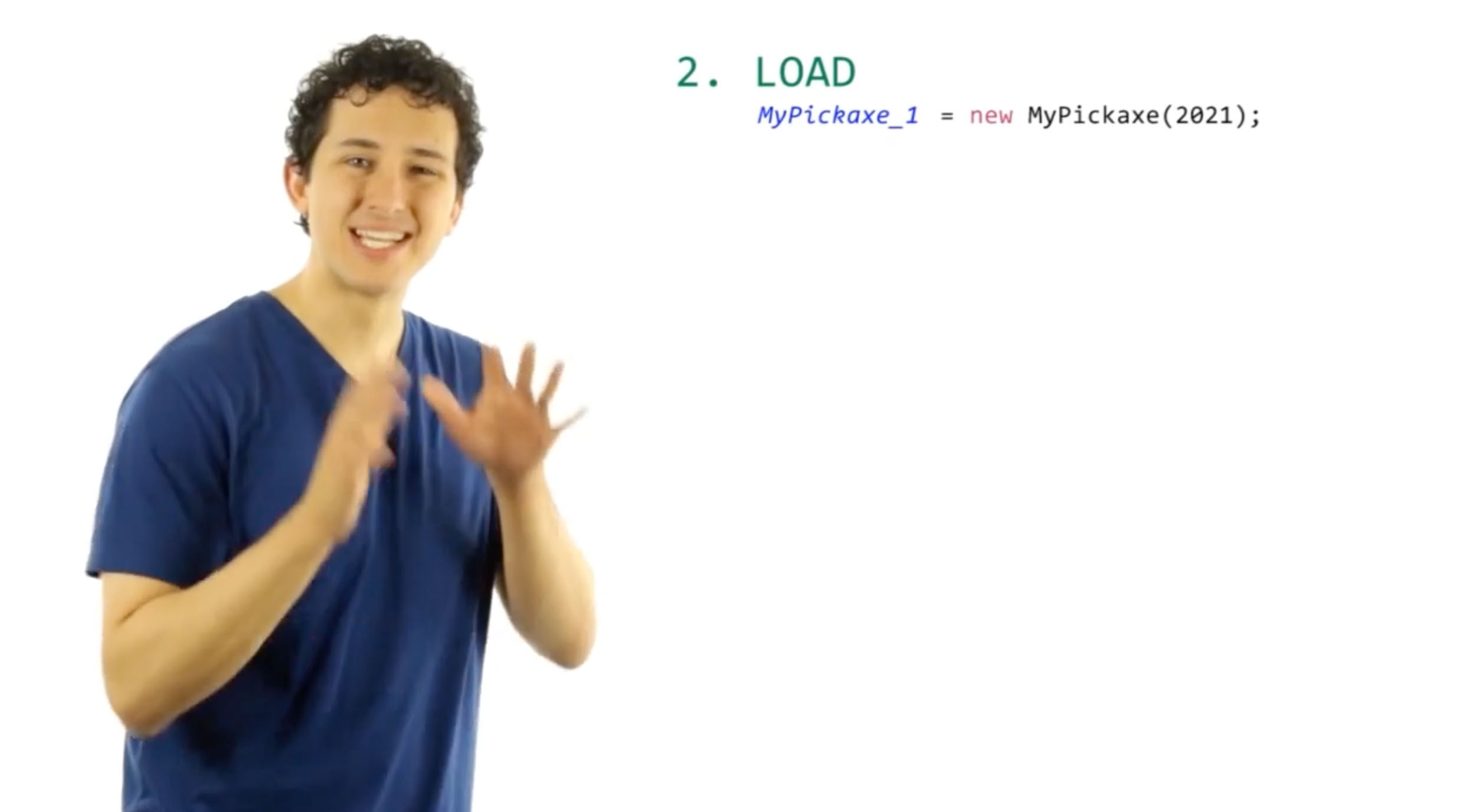
I can’t vouch for my son’s ability to program with Java from scratch, but he absolutely now has the tools to create mods in Minecraft. As an introduction to the language, I think this a fantastic way to go. If you want to see my son’s first shot a mod, you can download it here. Like most mods, you will need Forge to add this mod.
If you mine down to the deepest area, right above the bedrock, you can find rainbow ore, which requires a diamond pickaxe to mine. Get enough rainbow ore, and you can craft a crazy rainbow sword which does a ridiculous amount of damage. Good times!
Despite the hefty price tag, I would definitely recommend Mod Design 1. Sure, you could dig up various youtube videos and online tutorials for free, but unless you are a Java programmer yourself, the chances of you and your child becoming frustrated and giving up and very high. With Mod Design 1, everything is right there. They walk you through installing free software to write code and create graphics. We even utilized the live, online support and it was a completely frustration-free experience. The course itself kept my son very engaged, and laughing. With all good learning experiences, he came out of it with confidence in the material and excitement to keep learning.

I downloaded this course and got busy with school leaving no time to use it. Then I forgot about it and I lost my chance because of the 1 year time limit. So can you plaese tell me the code for the pre enchanted armor.
Thanks!